Logik LUF50S13 Instruction Manual
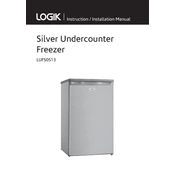
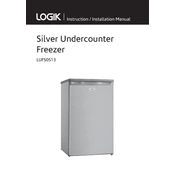
To defrost the Logik LUF50S13 Freezer, first unplug the unit. Remove all contents and leave the door open to let the ice melt naturally. Use towels to absorb the melting water and clean the interior before plugging it back in.
Ensure the freezer door is closed properly and the seal is not damaged. Check if the temperature control is set to the correct setting. If the problem persists, inspect the condenser coils for dust and clean them if necessary.
Locate the temperature control knob inside the freezer. Turn the knob to adjust the temperature to the desired setting. Allow a few hours for the temperature to stabilize after adjusting.
The ideal temperature setting for the Logik LUF50S13 Freezer is typically around -18°C (0°F) to ensure food is kept frozen and safe for consumption.
Unplug the freezer and remove all items. Use a mixture of warm water and mild detergent to clean the interior, then rinse with a damp cloth. Dry thoroughly before plugging it back in.
The model and serial number are typically located on a label inside the freezer compartment or on the back of the unit.
Defrost the freezer whenever the ice build-up reaches approximately 5mm (0.2 inches) thick to maintain efficiency and storage capacity.
Ensure the freezer is level and not touching any walls or cabinets. Check for any loose items inside that may be vibrating. If noises persist, contact a professional technician.
Yes, it is normal for the sides to feel warm as the heat from the compressor and condenser coils dissipates. Ensure there is adequate ventilation around the freezer.
Check for obstructions around the door seal. Ensure that the freezer is not overfilled. Inspect the door seal for damage or debris and clean or replace it if necessary.