Logik LUCARM16 Instruction Manual
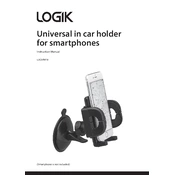
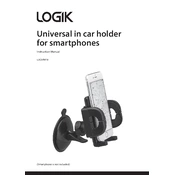
To install the Logik LUCARM16 Mount on drywall, locate the studs using a stud finder, then align the mount bracket with the studs. Drill pilot holes into the studs and secure the bracket using lag bolts. Ensure the mount is level before tightening.
You will need a stud finder, drill, screwdriver, level, tape measure, and appropriate drill bits. Depending on the wall type, you may also need a socket wrench for lag bolts.
Yes, the Logik LUCARM16 Mount can be installed on a brick wall. Use masonry anchors and a masonry drill bit to secure the mount. Ensure the anchors are rated for the weight of your TV.
To adjust the tilt, loosen the tilt adjustment screws on the sides of the mount, set your desired angle, and then retighten the screws to secure the position.
The Logik LUCARM16 Mount has a maximum weight capacity of 35 kg (77 lbs). Ensure your TV does not exceed this weight before installation.
Use a spirit level to check if the TV is level after mounting. You can make minor adjustments by loosening the screws slightly, adjusting the TV, and retightening the screws.
If the mount doesn’t align with your wall studs, use a plywood backer board to span the studs and attach the mount to the board. Ensure the board is securely fastened to the studs.
Yes, most models have a quick-release mechanism. Follow the manual's instructions to safely detach the TV by releasing the locking mechanism.
Regularly check all screws and bolts for tightness, especially after the first few weeks of installation. Clean the mount with a soft, dry cloth to avoid dust buildup.
If the mount starts to sag, check all the connections and tighten any loose screws or bolts. If sagging continues, verify the mount isn’t overloaded and consider consulting a professional installer.