Logik LTVST17 Instruction Manual
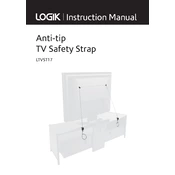
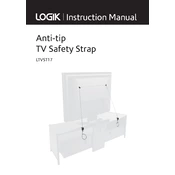
To adjust the length of the Logik LTVST17 Strap, locate the buckle, lift the clasp, and pull the strap to your desired length. Secure the clasp back into place once adjusted.
If the strap becomes loose, check the buckle and clasp mechanism for any signs of wear or damage. Adjust the strap to the desired length and ensure the clasp is securely fastened. If problems persist, consider replacing the buckle.
The Logik LTVST17 Strap should not be cleaned in a washing machine. Instead, clean it with a damp cloth and mild detergent. Avoid immersing the strap in water to prevent damage.
To replace the buckle, remove the old buckle by unthreading it from the strap. Thread the new buckle onto the strap, ensuring it is positioned correctly. Test the clasp to ensure it secures properly.
The Logik LTVST17 Strap is typically made from durable nylon with a metal or plastic buckle, designed to withstand regular wear and tear.
The Logik LTVST17 Strap is designed to be versatile and should fit most luggage types. However, it is advisable to check the strap length and buckle compatibility with your specific luggage.
Inspect the strap for fraying, tears, or any signs of wear on the buckle and stitching. If any damage is observed, consider replacing the strap to ensure safety and security.
The maximum length of the Logik LTVST17 Strap when fully extended is typically around 2 meters, but it is advisable to check the product specifications for exact measurements.
Yes, the Logik LTVST17 Strap can be used for securing other items like backpacks or outdoor gear. However, ensure the strap and buckle are suitable for the specific use case.
Store the Logik LTVST17 Strap in a cool, dry place away from direct sunlight. Roll the strap neatly to prevent tangling or damage.