Logik LTT68S10 Instruction Manual
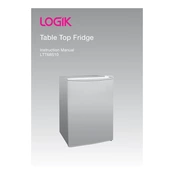
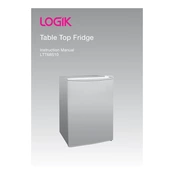
To set the temperature, locate the temperature control dial inside the refrigerator. The recommended setting is usually in the middle position. Adjust the dial clockwise for colder settings and counterclockwise for warmer settings.
First, check if the refrigerator is plugged in and the power is on. Ensure the temperature setting is correct. Clear any obstructions from the air vents inside the fridge. If the problem persists, consider defrosting the unit to remove any ice build-up.
Manual defrost models should be defrosted whenever ice build-up exceeds 1/4 inch. Typically, this might be every 6 months depending on usage and humidity conditions.
Yes, the door swing direction can be changed. Refer to the user manual for detailed instructions on how to safely remove and reattach the door hinges. This usually involves using a screwdriver to adjust the hinge screws.
For cleaning, use a soft cloth with a mixture of mild detergent and warm water. Avoid abrasive cleaners or scouring pads. Wipe down all shelves and compartments, and ensure they are dry before replacing items.
Ensure the refrigerator is level on the floor. Check if any items inside the unit are vibrating against each other. If the noise persists, it may be related to the compressor or fan, in which case, a service technician should inspect it.
Check if the defrost drain is clogged. Unplug the refrigerator and use a pipe cleaner or warm water to clear any blockages in the drain hole. Ensure the appliance is level to allow proper drainage.
Unplug the refrigerator before replacing the bulb. Locate the light cover inside the unit, remove it, and unscrew the old bulb. Replace it with a new bulb of the same type and wattage, then reattach the cover.
Ensure the door seals are clean and intact to prevent cold air leakage. Avoid overloading the fridge to allow proper air circulation. Keep the unit away from heat sources and ensure sufficient spacing from walls for ventilation.
Refer to the user manual for a full list of error codes. Common codes include E1, indicating a temperature sensor issue, and E2, suggesting a defrost cycle problem. Contact customer support for unresolved codes.