Logik LTSS17 Instruction Manual
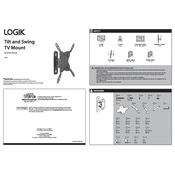
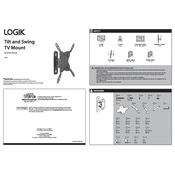
To install the Logik LTSS17 Mount on drywall, first locate the studs using a stud finder. Mark the positions and drill pilot holes. Attach the mount to the studs using the provided screws, ensuring it is level before fully tightening.
You will need a power drill, a stud finder, a level, a screwdriver, a pencil for marking, and a tape measure.
Yes, the Logik LTSS17 Mount is compatible with both flat and curved TVs, as long as the TV size and weight are within the mount's specified limits.
The maximum weight capacity of the Logik LTSS17 Mount is 30 kg (66 lbs). Ensure your TV does not exceed this limit for safe installation.
To adjust the tilt, locate the tilt adjustment screws on the mount. Loosen them slightly, adjust the TV to your desired angle, and then retighten the screws to secure the position.
If the TV is not level, check the mount's alignment using a level. Loosen the screws slightly and adjust the mount until the TV is level, then retighten the screws securely.
Mounting on a plaster wall is not recommended unless you can securely attach the mount to the wooden studs behind the plaster. Use a stud finder to locate the studs before installation.
You can use cable management systems such as cable covers or conduits. Alternatively, route the cables through the wall if possible, ensuring you comply with local building codes.
Regularly check the mount for any signs of wear or loose screws. Tighten any loose screws and clean the mount with a soft cloth to remove dust. Avoid using harsh chemicals.
Contact the retailer or manufacturer for replacement parts. Ensure you have the purchase details and model number ready when making the inquiry.