Logik LTRIPOD12 Instruction Manual
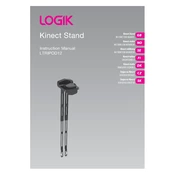
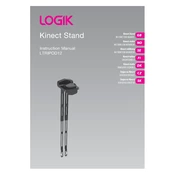
To set up the Logik LTRIPOD12 Stand, first extend the legs by releasing the leg locks. Place the stand on a stable surface and adjust the height by extending the center column. Ensure all locks are securely fastened before placing any equipment on the stand.
The Logik LTRIPOD12 Stand has a maximum weight capacity of 5 kilograms (approximately 11 pounds). Ensure not to exceed this limit to maintain stability and safety.
To clean your Logik LTRIPOD12 Stand, use a soft damp cloth to wipe down the legs and joints. Avoid using harsh chemicals. Regularly check and tighten any loose screws or joints to ensure stability.
If a leg is not locking properly, check for any debris in the lock mechanism and clean it if necessary. If the problem persists, consider tightening the lock mechanism or consulting the user manual for further instructions.
The Logik LTRIPOD12 Stand is designed to be compatible with most standard cameras that have a universal tripod mount. However, it's always a good idea to check your camera's specifications for compatibility.
To adjust the height, unlock the center column lock and extend the column to the desired height. Secure the lock to maintain the position. Make sure all sections are evenly extended for stability.
If the tripod head becomes loose, check the connection point and tighten it using the appropriate tool if necessary. Refer to the manual for specific instructions on tightening the tripod head.
Yes, the Logik LTRIPOD12 Stand can be used for video recording. Ensure that your camera or camcorder is securely mounted and that the tripod is on a stable surface to prevent any shaking during recording.
To collapse the stand, retract the center column and lock it in place. Unlock the leg locks and slide the legs back into the closed position. Ensure all locks are secured to prevent accidental opening during storage.
For uneven ground, adjust the leg angles individually to ensure stability. Some tripods come with adjustable feet for better grip, so utilize these features if available. Always make sure the tripod is as level as possible before use.