Logik LTOC60W13 Instruction Manual
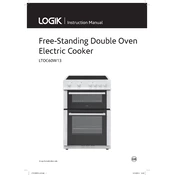
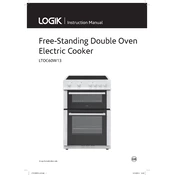
To set the clock, press the 'Clock' button until the clock symbol appears, then use the '+' and '-' buttons to adjust the time. Confirm by pressing the 'Clock' button again.
Check if the range is properly plugged in and ensure the circuit breaker is not tripped. If the issue persists, it may require a professional inspection.
Use a non-abrasive cleaner and a soft cloth. Avoid using harsh chemicals or scraping tools that could damage the interior surface.
The fan noise can be normal during operation, but if it sounds unusual, check for any obstructions or debris. If the noise continues, consult a technician.
Select the grill setting on the control panel, adjust the temperature as needed, and place the food on the grill pan. Keep the oven door slightly open when grilling.
Inspect the door hinges and seals for damage or obstructions. If any components are worn or broken, they may need replacement.
Yes, you can replace the oven light bulb. Ensure the oven is turned off and cool, then remove the glass cover and replace the bulb with a compatible one.
To perform a reset, unplug the range from the power supply, wait a few minutes, and then plug it back in. This should reset the electronic controls.
Clean the exterior regularly with a damp cloth and mild detergent. Avoid abrasive sponges or harsh chemicals that can damage the finish.
To ensure even cooking, preheat the oven fully, use appropriate cookware, and avoid overcrowding the oven racks. Rotate dishes halfway through cooking if necessary.