Logik LTF55S10 Instruction Manual
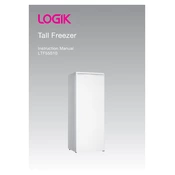
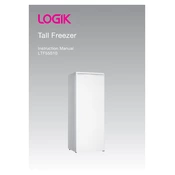
To change the temperature setting, locate the temperature control dial inside the freezer. Turn the dial to adjust the temperature. A higher number usually indicates a colder setting.
First, check if the freezer is plugged in and the power is on. Make sure the door is closing properly and the seals are intact. If the problem persists, consider defrosting the freezer or contacting a technician.
It is recommended to defrost the freezer when the ice buildup reaches about 1/4 inch thick. Typically, this should be done every 6 months or as needed.
Unplug the freezer and remove all food items. Use a mixture of baking soda and warm water to wipe down the interior surfaces. Rinse with clean water and dry thoroughly before plugging it back in.
Water pooling can be caused by a blocked defrost drain. Check and clear any blockages. If the issue continues, it might be a sign of a more serious problem requiring professional assistance.
Ensure the door seals are tight, avoid overloading the freezer, and maintain a consistent temperature setting. Regular defrosting and cleaning also help improve efficiency.
Unusual noises might be caused by loose components or the freezer being unlevel. Check for loose parts and ensure the freezer is on a stable surface. Persistent noise may require professional inspection.
To transport, unplug the freezer and remove all items. Secure the door with tape and keep the freezer upright during transport to prevent damage to the compressor.
Storage time varies by food type. Generally, fruits and vegetables can be stored for up to 12 months, while meats can last 6-12 months. Refer to food safety guidelines for specifics.
To replace the light bulb, unplug the freezer, remove the light cover, and unscrew the old bulb. Replace it with a new bulb of the same wattage and reattach the cover.