Logik LSHREP21 Instruction Manual
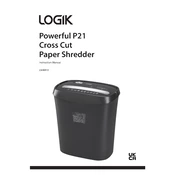
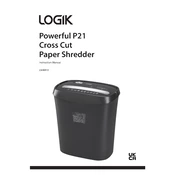
To set up the Logik LSHREP21 shredder, first, place it on a stable, flat surface. Ensure it is near a power outlet. Insert the shredder head securely onto the bin and plug it into the power source. Ensure the switch is in the 'Off' position before connecting.
If the shredder jams, switch it off and unplug it from the power source. Gently remove any visible paper blockage using tweezers or a similar tool. Avoid using your fingers. Once cleared, plug it back in and test with a small amount of paper.
To maintain the blades, regularly apply shredder oil directly onto a sheet of paper and run it through the shredder. This helps to keep the blades lubricated and prolongs their lifespan.
The Logik LSHREP21 shredder can handle up to 8 sheets of standard A4 paper at a time. Exceeding this limit can cause jams and damage to the shredder.
To clean the exterior, unplug the shredder and use a damp cloth with mild detergent to wipe the surfaces. Avoid using abrasive cleaners or immersing any part of the shredder in water.
If the shredder is not starting, ensure it is plugged in and the power switch is turned on. Check for a full bin or a paper jam. Also, verify that the shredder head is properly seated on the bin.
The Logik LSHREP21 is designed to shred paper with staples and small paper clips. However, for optimal performance and to reduce wear on the blades, it is advisable to remove them when possible.
Empty the shredder bin regularly to prevent overfilling, which can lead to jams and reduce efficiency. It's best to empty it when it is about three-quarters full.
After around 2 minutes of continuous use, allow the shredder to cool down for at least 30 minutes to prevent overheating and ensure longevity.
If the shredder overheats, turn it off and unplug it. Allow it to cool for 30 to 60 minutes. Ensure it's not used beyond its recommended operating cycle, and keep the vents clear of dust and debris.