Logik LSD55W20 Instruction Manual
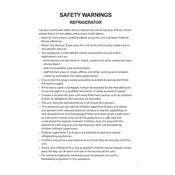
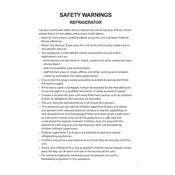
To adjust the temperature, locate the temperature control panel inside the refrigerator. Use the arrows to set your desired temperature. The ideal setting is usually around 37°F (3°C) for the refrigerator section.
Ensure the refrigerator is plugged in and the power is on. Check that the temperature settings are correct. Inspect the door seals for any gaps or damage, and ensure the vents inside are not blocked.
The Logik LSD55W20 is frost-free, but if frost builds up, defrost the freezer at least once a year or when the frost layer exceeds 1/4 inch.
Clean the interior and shelves with a mild detergent and warm water every few months. Avoid using abrasive cleaners. Wipe the door seals with a damp cloth to ensure a good seal.
Check if the refrigerator is level and ensure it's not touching any walls or cabinets. Unusual noises can also be due to items inside vibrating against each other.
First, check if the light bulb needs replacing. If the bulb is fine, inspect the light switch for functionality. If needed, contact customer service for further assistance.
Keep the refrigerator away from heat sources and direct sunlight. Ensure the door seals are airtight and avoid opening the door frequently. Set the temperature to the recommended settings.
This can occur due to a blocked defrost drain. Check the drain for any obstructions and clear it to ensure proper drainage.
It's not recommended to place hot food directly in the refrigerator as it can raise the internal temperature, affecting food safety. Allow food to cool before refrigerating.
Store raw meats on the bottom shelf to prevent drips onto other foods. Keep dairy products on the upper shelves and fruits and vegetables in the crisper drawers. Use door shelves for condiments and beverages.