Logik LSB20B21 Instruction Manual
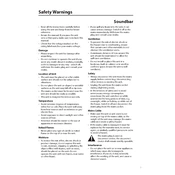
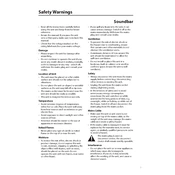
To connect your Logik LSB20B21 Soundbar to your TV, use an HDMI ARC cable for the best audio quality. Plug one end into the HDMI ARC port on the soundbar and the other into the HDMI ARC port on your TV. Ensure that both devices are powered on and that the TV audio output is set to external speakers.
First, check that the soundbar is powered on and the volume is turned up. Ensure the correct input source is selected. Verify that all cables are securely connected. If using Bluetooth, confirm that the device is paired correctly. Restart both the soundbar and the connected device if necessary.
To reset the Logik LSB20B21 Soundbar, press and hold the 'Power' and 'Volume Down' buttons simultaneously for about 10 seconds until the LED indicator flashes. Release the buttons, and the soundbar will reset to factory settings.
Yes, you can connect your smartphone to the Logik LSB20B21 Soundbar via Bluetooth. Turn on Bluetooth on your smartphone and search for devices. Select 'Logik LSB20B21' from the list. Once paired, you can play audio from your smartphone through the soundbar.
The Logik LSB20B21 Soundbar allows basic sound adjustments. Use the remote control to access sound settings. Navigate to the 'Sound Mode' options to adjust bass and treble levels to your preference.
Check if the remote control batteries are depleted and replace them if necessary. Ensure there are no obstructions between the remote and the soundbar. If the problem persists, try resetting the remote by removing the batteries and pressing all buttons for 3 seconds before reinserting the batteries.
To mount the soundbar on the wall, use the included wall-mounting brackets. Mark the desired position on the wall, drill holes, and insert wall plugs. Secure the brackets using screws, and then attach the soundbar by aligning it with the brackets. Ensure it's firmly mounted before releasing.
Ensure the soundbar is within range of the Bluetooth device. Check for interference from other wireless devices. Try unpairing and re-pairing the devices. If issues persist, reset the soundbar's Bluetooth settings by turning off Bluetooth and turning it back on after a few seconds.
Currently, the Logik LSB20B21 Soundbar does not support firmware updates via user interface. Check the manufacturer's website or contact customer support for any available updates or instructions.
Regularly dust the soundbar with a soft, dry cloth. Avoid using harsh chemicals or abrasive materials. Ensure proper ventilation to prevent overheating. Periodically check and secure all connections. Store the remote control in a safe place to prevent damage.