Logik LS464SS Instruction Manual
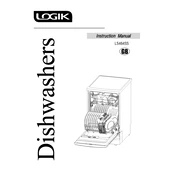
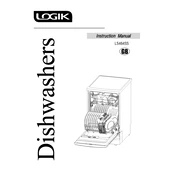
Ensure that dishes are not blocking the spray arms and that they are placed facing downwards for optimal cleaning. Avoid overcrowding and ensure that large items do not block detergent dispensers.
Check if the drain hose is kinked or clogged. Ensure the sink drain is not blocked. Clean the dishwasher filter and check for any obstructions.
Ensure the door is closed properly and latched. Check if the power supply is connected and the circuit breaker is not tripped. Verify that the control panel settings are correct.
Remove the bottom rack and locate the filter at the base of the dishwasher. Twist and lift it out, then rinse under running water. Use a soft brush to remove debris before replacing it.
Use a high-quality dishwasher detergent, preferably in tablet or powder form. Avoid using dish soap or handwashing liquids.
Press and hold the Start/Reset button for about 3 seconds. The dishwasher should beep and the control panel may flash, indicating the reset process.
Ensure you are using a rinse aid to prevent spots. Check the water hardness and adjust the rinse aid setting if necessary. Make sure you are not overloading the dishwasher.
Clean the interior once a month using a dishwasher cleaner. Wipe down the door seals and spray arms to remove any food residues.
Error code E4 typically indicates a water overflow issue. Check for leaks, ensure the float switch is functioning, and make sure the drain pump is not blocked.
Yes, but ensure they are labeled dishwasher-safe. Place them on the top rack to avoid heat damage and ensure they are securely positioned to prevent movement during the wash cycle.