Logik LPDAB10 Instruction Manual
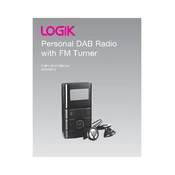
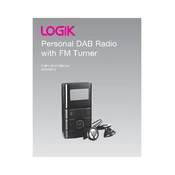
To perform a factory reset on your Logik LPDAB10 Radio, press and hold the 'Menu' button, navigate to the 'Settings' menu using the tuning wheel, select 'Factory Reset', and confirm your selection. This will restore all settings to their factory defaults.
To improve reception, extend the radio's antenna fully and position it vertically. Avoid obstructions and interference from electronic devices. If indoors, try placing the radio near a window.
First, ensure that the radio is plugged in properly or that the batteries are correctly installed and have enough charge. If it still won't turn on, try using a different power outlet or replacing the batteries.
To set an alarm, press the 'Alarm' button, use the tuning wheel to select the alarm time, and choose the preferred alarm source (radio or buzzer). Make sure to turn the alarm function on after setting it.
Yes, the Logik LPDAB10 Radio has a headphone jack located on the side. Simply plug in your headphones to listen privately.
To change the time format, press the 'Menu' button and navigate to 'Clock Settings'. From there, you can switch between 12-hour and 24-hour formats.
To store a preset station, tune to the desired station, press and hold one of the preset buttons (1 to 10), and wait for the confirmation beep. The station will be saved to that preset number.
Adjust the bass and treble by pressing the 'Menu' button, navigating to 'Sound Settings', and selecting 'Bass' or 'Treble'. Use the tuning wheel to adjust the levels to your preference.
If the display is not working, try restarting the radio by turning it off and on. If the issue persists, perform a factory reset. If the problem continues, contact customer support for further assistance.
To switch between DAB and FM modes, press the 'Mode' button until the desired mode is displayed on the screen.