Logik LNF55X20 Instruction Manual
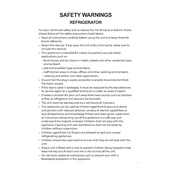
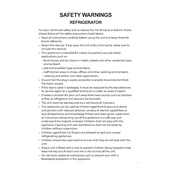
To adjust the temperature settings, locate the temperature control dial inside the fridge. Turn the dial to the desired setting, where 1 is the warmest and 5 is the coldest. Allow 24 hours for the temperature to stabilize.
Check if the refrigerator is plugged in properly and the power is on. Ensure the temperature settings are correct and not set too low. Make sure the vents inside the fridge are not blocked by food items. If the issue persists, consider contacting a technician.
The Logik LNF55X20 is usually a frost-free model, so manual defrosting is not necessary. However, if you notice ice build-up, ensure the door seals are intact and not obstructed.
Unplug the refrigerator before cleaning. Use a soft cloth and a mixture of mild detergent and warm water to clean the interior and shelves. Avoid abrasive cleaners and ensure the surfaces are dry before plugging back in.
Clean spills immediately and store food in sealed containers. Place an open box of baking soda inside to absorb odors. Regularly check and clean the drip tray if applicable.
Ensure the refrigerator is level on the floor and not touching adjacent surfaces. Check for any loose components inside. Normal operational noises include humming and occasional clicks.
Unplug the refrigerator before replacing the bulb. Locate the light cover inside the fridge, remove it, and unscrew the old bulb. Install a new bulb with the same wattage and replace the cover.
Check if the drain hole is blocked. Clean it with a pipe cleaner or similar tool. Ensure the fridge is not overfilled, allowing proper air circulation.
Inspect the door seal for damage or debris. Clean it with warm soapy water. If the seal is damaged, it may need to be replaced to ensure efficient operation.
Keep the refrigerator away from heat sources and ensure it is in a well-ventilated area. Regularly clean the condenser coils and ensure the door seals are tight. Avoid opening the door frequently.