Logik LMWL3B23 Instruction Manual
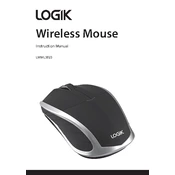
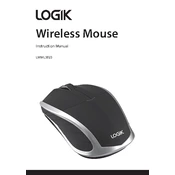
To connect the Logik LMWL3B23 mouse, plug the USB receiver into a USB port on your computer. The mouse should automatically pair with the receiver.
Ensure the USB receiver is securely connected and the batteries in the mouse are not depleted. Try reconnecting the receiver or replacing the batteries.
Use a soft, dry cloth to clean the surface of the mouse. For the sensor, lightly dampen a cotton swab with alcohol and gently clean the sensor area.
Yes, the Logik LMWL3B23 mouse is compatible with both Windows and Mac systems. Simply connect the USB receiver to your Mac.
Press the DPI button located near the scroll wheel to cycle through the available DPI settings.
The wireless range of the Logik LMWL3B23 mouse is typically up to 10 meters, depending on environmental factors.
Battery life can vary, but it's generally recommended to replace the batteries every 3-6 months, depending on usage.
Ensure the surface you're using is suitable for optical mice. Clean the sensor area and check that the USB receiver is not obstructed.
Remove the batteries and disconnect the USB receiver. Wait for about 30 seconds, then reconnect everything.
While the Logik LMWL3B23 mouse is functional for casual gaming, it may not offer the advanced features required by professional gamers.