Logik LMUCARM16 Instruction Manual
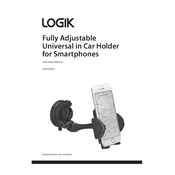
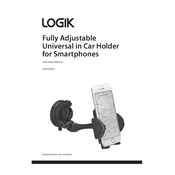
To install the Logik LMUCARM16 Mount on a concrete wall, use a masonry drill bit to drill holes for the anchors. Insert the anchors into the holes, then align the mount with the anchors and secure it using the provided screws. Ensure the mount is level before final tightening.
You will need a drill, screwdriver, level, tape measure, and a pencil for marking. Depending on your wall type, you may also need a stud finder or masonry drill bit.
Yes, the Logik LMUCARM16 Mount can support curved TVs as long as they are within the weight and size limits specified in the mount's manual. Ensure the mounting holes on the TV align with the bracket.
If the mount is loose, check all screws and bolts to ensure they are tightened properly. Verify that the wall anchors are secure and appropriate for the wall type. Reinstall if necessary, ensuring the wall can support the weight.
To adjust the tilt angle, gently hold the TV and use the adjustment knobs or screws located on the mount. Loosen them slightly to adjust the angle, then retighten to secure the TV in the desired position.
While it's possible to install the mount by yourself, it is recommended to have assistance, especially when mounting the TV, to ensure safety and precision.
The Logik LMUCARM16 Mount has a maximum weight capacity of 30 kg (66 lbs). Ensure your TV does not exceed this weight for safe installation.
The ideal height for mounting your TV is at eye level when seated. Measure from the floor to the average eye level and use this as a guide for installing your mount.
The Logik LMUCARM16 Mount is designed for indoor use. Using it outdoors is not recommended as it may not withstand environmental elements, potentially compromising safety and performance.
Regularly check the tightness of all screws and bolts to ensure the mount remains secure. Clean dust and debris from the mount and check for any signs of wear or damage.