Logik LMTHC20E Instruction Manual
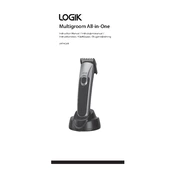
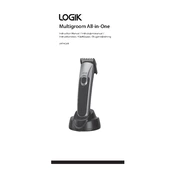
To clean the Logik LMTHC20E Hair Clipper, first ensure it is turned off and unplugged. Remove any attachments and use the included brush to clean the blades. You can also use a damp cloth for the exterior. Ensure all parts are completely dry before reassembling.
If your clipper is not cutting effectively, it may need lubrication. Apply a few drops of clipper oil to the blades and let it run for a few seconds. Check for dull blades and consider replacing them if necessary.
Plug the adapter into the clipper and connect it to a power outlet. A charging indicator will light up. Allow the clipper to charge fully before use, following the recommended charging time in the manual.
A loud noise may indicate loose parts or a need for lubrication. Check the blade alignment and tighten any loose screws. Lubricate the blades to reduce friction noise.
Regularly clean and oil the blades after each use. Store the clipper in a dry place. Avoid cutting wet hair, which can dull the blades faster.
Refer to the user manual for specific guidance. Generally, it's recommended to use the clipper on battery power only to ensure safety and prolong battery life.
If the clipper runs out of charge quickly or doesn't hold a charge, it may need a battery replacement. Refer to the manual for battery replacement instructions or contact customer support.
Blade replacement depends on usage frequency. For regular users, replacing the blades every 6 months to a year is recommended. Inspect regularly for signs of wear.
It is not recommended to use the clipper on wet hair as it can dull the blades and may not provide an effective cut. Always ensure hair is dry before using the clipper.
Ensure the clipper is charged and the power switch is turned on. Check for any visible damage to the power cable or adapter. If it still does not turn on, consult the user manual or contact customer support for assistance.