Logik LMF13E Instruction Manual
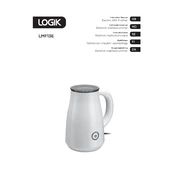
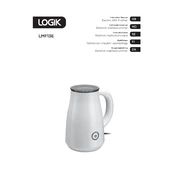
To clean the Logik LMF13E Milk Frother, first ensure it is unplugged and cooled down. Remove the jug from the base and wash it with warm soapy water. Use a soft cloth to wipe the exterior and avoid submerging the base in water.
If your milk frother is not turning on, check if it is properly plugged into a working outlet. Ensure that the jug is correctly placed on the base. If it still doesn't work, inspect the power cord for damage.
Yes, you can froth non-dairy milk alternatives such as almond, soy, or oat milk with the Logik LMF13E. However, results may vary depending on the brand and type of milk.
If your milk is not frothing properly, ensure you are using fresh milk and not exceeding the maximum fill line. Additionally, ensure that the frothing whisk is securely attached and clean.
The maximum capacity for frothing milk in the Logik LMF13E is approximately 115ml. Exceeding this limit may result in overflow during the frothing process.
To descale the milk frother, fill the jug with a mixture of water and a mild descaling agent, then run a heating cycle. Rinse thoroughly with clean water afterwards to remove any residue.
A burning smell may occur if the milk frother is overheating. Ensure the unit is not overfilled and the whisk is not obstructed. If the smell persists, discontinue use and contact customer support.
Loud noises may indicate that the frothing whisk is not properly seated or that there is an obstruction. Check the whisk's placement and ensure the jug is clean and free from any debris.
Yes, the Logik LMF13E allows you to heat milk without frothing. Simply select the heating option and ensure the frothing whisk is not attached.
To ensure longevity, regularly clean and descale your milk frother, avoid overfilling, and handle the unit with care. Store it in a safe, dry place when not in use.