Logik LLOCK11 Instruction Manual
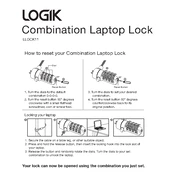
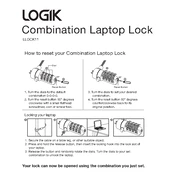
To set the time on your Logik LLOCK11, press the 'Clock' button, then use the '+' and '-' buttons to adjust the time. Confirm by pressing the 'Clock' button again.
Ensure that the oven is properly plugged in and that the circuit breaker is not tripped. Check the oven settings to ensure it is set to the correct mode and temperature. If the issue persists, consult the user manual or contact customer support.
To clean the interior, remove the racks and wipe down the interior using a mild detergent and a soft cloth. Avoid using abrasive cleaners. Ensure the oven is cool before cleaning.
Regularly clean the oven and remove any food debris. Check the door seal for any damage and replace it if necessary. Ensure that the oven is free from grease buildup.
First, ensure the oven is switched off and cool. Remove the cover of the light bulb inside the oven, unscrew the old bulb, and replace it with a new one of the same type and wattage. Reattach the cover.
Unusual noises can result from loose components or debris. Check to ensure all parts are securely fastened. If the noise persists, there may be an issue with the fan or motor, which may require professional servicing.
After a power outage, you may need to reset the clock. Press the 'Clock' button and use the '+' and '-' buttons to set the correct time.
Yes, you can use aluminum foil, but it should not touch the heating elements or the sides of the oven. It is recommended to use it on baking trays to prevent spills.
Consult the user manual to verify if your model supports a self-clean function. If available, select the self-clean option, remove any racks, and follow the on-screen instructions.
Check for obstructions around the door seal and remove any debris. Inspect the hinges for damage or misalignment. If necessary, tighten loose screws or consult a professional technician for repairs.