Logik LKPLD15 Instruction Manual
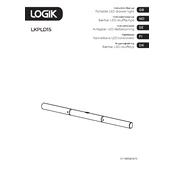
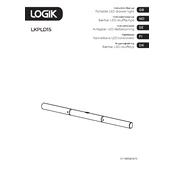
To turn on the Logik LKPLD15 Light, press the power button located on the side of the device. Ensure it is connected to a power source.
If the light does not turn on, check if it is properly plugged in and the power source is active. Inspect the power cable for damage and consider replacing the bulb if necessary.
To adjust the brightness, use the dimmer switch located on the front panel of the light. Slide it up to increase brightness and down to decrease it.
The Logik LKPLD15 Light is compatible with E27 LED bulbs up to 60 watts. Always ensure the bulb is correctly installed before use.
To clean the light, first unplug it from the power source. Use a soft, damp cloth to wipe down the exterior. Avoid using harsh chemicals or abrasive materials.
The Logik LKPLD15 Light typically comes with a one-year warranty covering manufacturing defects. Please refer to the warranty card for specific terms and conditions.
To replace the bulb, unplug the light and allow it to cool down. Remove the lampshade, unscrew the old bulb, and replace it with a new compatible bulb. Reattach the lampshade securely.
The Logik LKPLD15 Light is designed for indoor use only. Using it outdoors may result in damage or pose safety risks.
If the light flickers, ensure the bulb is securely installed and compatible with the fixture. Check the power connection and consider replacing the bulb if the issue persists.
Refer to local electronic waste disposal guidelines for proper recycling or disposal of the Logik LKPLD15 Light. Avoid disposing it with regular household waste.