Logik LKLLC15B Instruction Manual
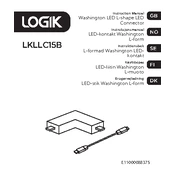
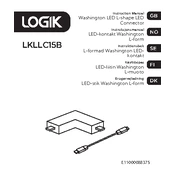
To connect the Logik LKLLC15B Connector, align the connector with the port on your device and gently insert it until it clicks into place. Ensure the connector is facing the correct direction to avoid damage.
First, ensure that the connector is securely plugged in. Check for any visible damage to the connector or port. Try connecting to another device to determine if the issue is with the connector or the original device.
Yes, the Logik LKLLC15B Connector is compatible with both USB 2.0 and USB 3.0 ports, although data transfer speeds will be limited to the specifications of the port being used.
Keep the connector clean and free from dust. Store it in a dry place when not in use. Avoid bending the cable excessively and unplug it by holding the connector rather than pulling on the cable.
If the cable is frayed or damaged, discontinue use immediately to avoid potential hazards such as electrical shorts. Replace the cable with a new one to ensure safe and efficient operation.
No specific driver is required for the Logik LKLLC15B Connector as it is generally plug-and-play. However, ensure your device's operating system is up-to-date to avoid compatibility issues.
Yes, the Logik LKLLC15B Connector can be used to charge devices, provided it is connected to a suitable power source. Ensure the power source is compatible with your device's charging requirements.
The maximum data transfer rate for the Logik LKLLC15B Connector is 480 Mbps, which is typical for USB 2.0 connections.
Check for dust or debris in the connector and port, ensure a secure connection, and test with another port or device to isolate the issue. If problems persist, the connector or cable may need replacement.
Avoid exposing the connector to extreme temperatures, moisture, and direct sunlight. These conditions can degrade the material and affect connector performance.