Logik LKLDC15B Instruction Manual
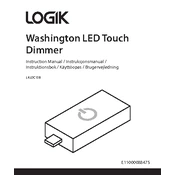
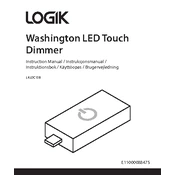
To install the Logik LKLDC15B Dimmer, turn off the power at the circuit breaker. Remove the existing switch, connect the dimmer wires to the wall box wires using wire nuts, and secure the dimmer to the wall box. Finally, attach the faceplate and turn the power back on.
Yes, the Logik LKLDC15B Dimmer is compatible with most dimmable LED bulbs. Ensure the bulbs are labeled as dimmable for optimal performance.
If your lights are flickering, ensure the bulbs are dimmable and compatible with the dimmer. Check all connections are secure and that the dimmer is not overloaded with too many lights.
The Logik LKLDC15B Dimmer can handle a maximum load of 400 watts for incandescent bulbs or 150 watts for LED/CFL bulbs.
To adjust the dimming range, remove the faceplate and use a small screwdriver to adjust the trim pot located on the side of the dimmer. This allows you to set the minimum dimming level.
No, the Logik LKLDC15B Dimmer is designed for single-pole applications and is not compatible with 3-way switch setups.
It is normal for the dimmer to become slightly warm during operation. However, if it becomes excessively hot, check for overload or loose connections. Consider consulting a professional electrician.
To reset the dimmer to factory settings, turn off the power from the circuit breaker, disconnect the dimmer, wait a few minutes, and then reconnect it.
The Logik LKLDC15B Dimmer typically comes with a one-year limited warranty. Please refer to the product documentation for specific warranty details.
No, the Logik LKLDC15B Dimmer is designed for indoor use only and should not be exposed to outdoor elements.