Logik LKFS15 Instruction Manual
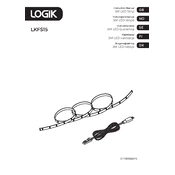
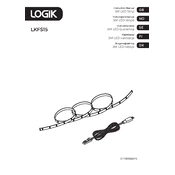
To install the Logik LKFS15 LED Strip, first ensure the surface is clean and dry. Peel off the adhesive backing and press the strip firmly onto the desired location. Connect the strip to the power supply and plug it into an outlet.
Check if the power supply is properly connected to the LED strip and the outlet. Ensure that the outlet is working by plugging in another device. Also, inspect the strip for any visible damage or loose connections.
Yes, the LED strip can be cut at designated points, typically marked along the strip. Use scissors to cut directly on these marks to avoid damaging the strip.
To connect multiple LED strips, use compatible connectors or solder the strips together at the designated cutting points. Ensure the power supply can handle the total wattage of the connected strips.
Regularly check for dust or debris on the strip and clean with a soft, dry cloth. Inspect for any signs of wear or damage to the strip and connections. Ensure the power supply is functioning properly.
No, the Logik LKFS15 LED Strip is not waterproof. It is designed for indoor use and should not be exposed to moisture or extreme temperatures.
The brightness can usually be controlled with a compatible dimmer switch or remote control, which must be connected between the power supply and the LED strip.
Flickering can be caused by an inadequate power supply, loose connections, or a faulty dimmer switch. Check all connections and ensure the power supply matches the strip's requirements.
Yes, if the LED strip is compatible with a smart home system, it can be integrated using a smart controller or adapter. Follow the manufacturer's instructions for setup and compatibility.
The Logik LKFS15 LED Strip typically has a lifespan of up to 50,000 hours, depending on usage and environmental conditions.