Logik LKD2516B Instruction Manual
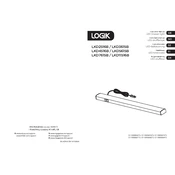
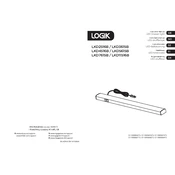
To change the light bulb in your Logik LKD2516B, first ensure the appliance is switched off and unplugged. Open the lamp cover, unscrew the old bulb, and replace it with a new one of the same type. Reattach the lamp cover and plug the appliance back in.
If the light does not turn on, check if the appliance is properly plugged in and the bulb is correctly installed. If the problem persists, try replacing the bulb. If the issue continues, consult the user manual or contact customer support.
Yes, LED bulbs can be used in the Logik LKD2516B as long as they fit the socket and have the same voltage and wattage specifications as the original bulb.
It is recommended to clean the light fixture of your Logik LKD2516B every 3-6 months to ensure optimal performance. Make sure the appliance is turned off and cool before cleaning.
To reduce glare, consider using frosted or lower wattage bulbs. Adjust the positioning of the light fixture or use lampshades to diffuse the light.
The Logik LKD2516B light does not come with a built-in dimming feature. However, if compatible, you can install a dimmer switch to control the brightness.
Dispose of old bulbs by taking them to a local recycling center that accepts light bulbs. Do not throw them in the regular trash as they may contain hazardous materials.
Flickering can be caused by a loose bulb or a faulty connection. Ensure the bulb is securely installed and check the wiring for any issues. If the problem persists, consult an electrician.
The Logik LKD2516B is compatible with standard incandescent and LED bulbs, as long as they match the required voltage and wattage. Refer to the user manual for specific bulb specifications.
To improve energy efficiency, use LED bulbs instead of incandescent bulbs, as they consume less power and have a longer lifespan. Additionally, turn off the light when not needed.