Logik LKCSL15 Instruction Manual
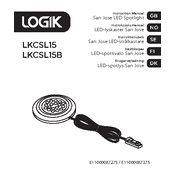
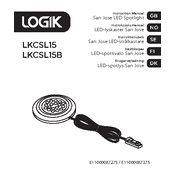
To change the light bulb in the Logik LKCSL15, first ensure the light is turned off and unplugged. Remove the protective cover by unscrewing or gently prying it off. Carefully remove the old bulb and replace it with a new one of the same type and wattage. Reattach the protective cover and plug the light back in.
If the Logik LKCSL15 light does not turn on, first check if the power outlet is working by testing it with another device. Ensure the light is properly plugged in and the bulb is securely fitted. If the issue persists, try replacing the bulb. If none of these steps work, consult the manual or contact customer support for further assistance.
The Logik LKCSL15 is designed for indoor use only. Using it outdoors can expose it to elements that may damage the product or pose a safety risk. It is important to keep the light dry and avoid areas with high humidity.
To clean the Logik LKCSL15 light, first unplug it and let it cool down. Use a soft, dry cloth to wipe the exterior and the bulb. Avoid using water or cleaning solutions that could damage the fixture or pose a risk of electric shock.
The Logik LKCSL15 is compatible with standard E27 bulbs. Ensure the replacement bulb does not exceed the maximum wattage specified in the user manual to avoid overheating or damage.
If the Logik LKCSL15 light is flickering, check if the bulb is screwed in tightly and replace it if necessary. Ensure there are no loose connections in the plug or socket. If the problem persists, it might be a sign of a faulty switch or wiring that requires professional inspection.
The dimmability of the Logik LKCSL15 depends on the type of bulb used. Ensure you use a dimmable bulb and compatible dimmer switch if you wish to adjust the light's brightness. Check the product specifications for more details.
Regular maintenance for the Logik LKCSL15 includes checking the bulb and replacing it as needed, cleaning the fixture to prevent dust build-up, and inspecting the cord and plug for wear and damage. It is advisable to perform these checks every few months.
To dispose of a burnt-out bulb from the Logik LKCSL15, place it in a protective wrapping such as paper or bubble wrap to prevent breakage. Check local regulations for disposal or recycling options for light bulbs, as some types may require special handling.
If the Logik LKCSL15 makes a buzzing noise, it could be due to a faulty bulb or electrical interference. Try replacing the bulb and ensure all connections are secure. If the noise persists, consult an electrician as it may indicate an issue with the wiring.