Logik LK15W15 Instruction Manual
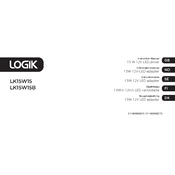
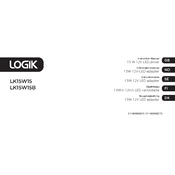
Ensure the adapter is unplugged from the power source. Connect the adapter's output plug into your device's power input port, then plug the adapter into a wall socket.
Check the connection between the adapter and the device. Ensure the wall socket is functional and the adapter's indicator light is on. If the problem persists, try using another compatible adapter to rule out device issues.
Signs of a faulty adapter include overheating, unusual noises, and failure to power the device. If troubleshooting does not resolve these issues, consider replacing the adapter.
Yes, as long as the device's power requirements match the adapter's output specifications (15W, correct voltage and current). Always confirm compatibility before use.
Avoid using the adapter near water or in damp conditions. Do not cover it while in use to prevent overheating. Ensure cables are not frayed and connections are secure.
Unplug the adapter from the power source. Use a dry, soft cloth to wipe the surface. Avoid using liquids or cleaning solvents.
A faint buzzing is normal during operation. However, a loud or persistent noise may indicate a problem. Disconnect it immediately and consult a technician if needed.
The maximum output power is 15 watts. Ensure your device's power requirement does not exceed this limit to prevent damage.
Ensure the adapter is used in a well-ventilated area, not covered by any materials, and plugged into a stable power source.
While it is generally safe, it is recommended to unplug the adapter when not in use to conserve energy and reduce wear.