Logik LIW812W22 Instruction Manual
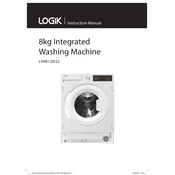
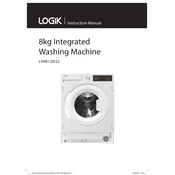
To reset the Logik LIW812W22, disconnect the washing machine from the power supply for about 5 minutes. After reconnecting, the machine should reset to its default settings.
First, check if the drain hose is kinked or blocked. Next, inspect the pump filter for any obstructions. Clean it if necessary. If the problem persists, there might be an issue with the pump that requires professional inspection.
To clean the drum, run an empty cycle with a drum cleaner or a mixture of vinegar and baking soda. Use a high-temperature setting to ensure thorough cleaning.
Excessive vibration can be caused by an unbalanced load. Ensure that the laundry is evenly distributed. Also, check that the washing machine is on a level surface and adjust the feet if necessary.
Regularly clean the detergent drawer and drum, check and clean the filter, and inspect the hoses for wear or leaks. Performing these tasks monthly can help maintain optimal performance.
To prevent mold, leave the door slightly ajar after each wash to allow the interior to dry out. Regularly clean the gasket with a mild detergent and wipe dry.
If the door remains locked, wait a few minutes to see if it unlocks automatically. If not, ensure the machine is drained properly. As a last resort, try turning the machine off and on again.
Yes, the Logik LIW812W22 has a dedicated 'Delicate' cycle for fragile fabrics. Use a gentle detergent and consider using a laundry bag for extra protection.
Error code E30 typically indicates a door lock issue. Ensure the door is closed properly and inspect the lock mechanism for any visible damage or obstruction.
To improve energy efficiency, wash full loads whenever possible, use cold water settings for lightly soiled clothes, and regularly clean the machine to maintain optimal performance.