Logik LIW714W20 Instruction Manual
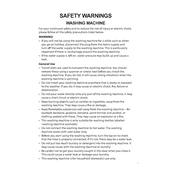
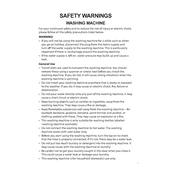
Ensure the drum isn't overloaded and clothes are evenly distributed. Avoid cramming clothes to allow proper spinning and washing.
Check if the machine is plugged in, the door is closed properly, and the water supply is turned on. Verify that the selected program is set and the start button is pressed.
Remove the detergent drawer by pulling it out gently, then wash it with warm water to remove any residue before reinserting it.
Regularly clean the drum, detergent drawer, and door seal. Also, check the filter for debris every few months and ensure the machine is level.
Ensure the machine is on a level surface and the load is balanced. Check for any transport bolts that may not have been removed.
Check the drain hose for blockages and ensure it is correctly positioned. Also, inspect the pump filter for debris.
Refer to the user manual for specific error codes. Most errors can be resolved by checking connections, cleaning filters, or resetting the machine.
Turn the program dial to select the desired wash cycle. Refer to the symbols or the user manual for specific program details.
Ensure the selected program includes a hot wash. Check the water heater settings and consult a technician if the problem persists.
Use full loads, select energy-efficient wash programs, and regularly maintain the machine to ensure optimal performance.