Logik LIANA14 Instruction Manual
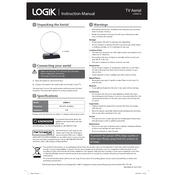
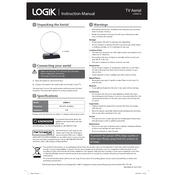
To install the Logik LIANA14 Antenna, mount it on a stable surface with a clear line of sight to the broadcast towers. Use the included mounting kit and follow the instructions in the manual for securing the antenna. Ensure all connections are tight to avoid signal loss.
First, check all cable connections to ensure they are secure. Then, confirm the antenna is pointed in the correct direction towards the nearest broadcast towers. Consider using a signal booster if you are far from the transmission source.
Regularly check and tighten all connections. Clean the antenna surface to remove dust and debris. Inspect the antenna for any physical damage and ensure it remains securely mounted.
Yes, the Logik LIANA14 Antenna can receive both TV and FM radio signals. Ensure your receiver is compatible and properly configured to switch between TV and radio modes.
Ensure there are no obstructions between the antenna and the broadcast source. Adjust the antenna's position for a clearer path if necessary. You may also want to check for electronic devices causing interference.
Identify and eliminate sources of interference, such as electronic devices or large metal objects near the antenna. If interference persists, consider using higher quality shielding cables.
Yes, the Logik LIANA14 Antenna is designed for both indoor and outdoor use. If installing outdoors, ensure it is securely mounted and weatherproofed according to the instructions.
Use a signal splitter to connect the antenna to multiple TVs. Make sure to use a splitter that supports the signal strength required for all TVs without significant loss of quality.
To clean the antenna, use a soft cloth and mild detergent solution. Avoid abrasive materials or strong chemicals that could damage the surface. Gently wipe the antenna and dry it with a clean cloth.
Check if your TV has a coaxial input, which is commonly used for antenna connections. Ensure the TV's tuner is capable of receiving digital signals if you are using it for digital broadcasts.