Logik LHFROB11 Instruction Manual
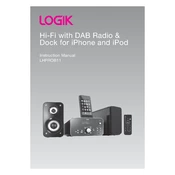
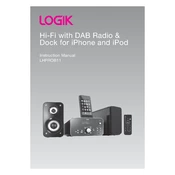
To connect your Logik LHFROB11 to a Bluetooth device, turn on the sound system and press the Bluetooth button on the remote. Ensure your Bluetooth device is in pairing mode, and select 'Logik LHFROB11' from the device list. Once connected, a confirmation tone will sound.
If the Logik LHFROB11 does not power on, check if the power cord is securely connected to both the unit and the outlet. Make sure the outlet is functioning by testing it with another device. If the problem persists, consult the user manual or contact customer support.
To enhance bass output, adjust the equalizer settings on the sound system or the audio source. Place the speakers on a solid surface and ensure they are positioned away from walls or corners to avoid any muffling of sound.
To clean the Logik LHFROB11, unplug it from the power source and use a dry, soft cloth to wipe the surface. Avoid using any liquid cleaners or abrasive materials, as these can damage the finish or components.
To reset the Logik LHFROB11 to factory settings, press and hold the reset button on the back of the unit for about 10 seconds until the system restarts. This will clear all saved settings and connections.
If there is no sound, check the volume level on both the sound system and the connected device. Ensure the correct input source is selected, and verify that all cables are securely connected. Test the system with a different audio source if needed.
Yes, you can connect the Logik LHFROB11 to your TV using an auxiliary cable, an optical cable, or via Bluetooth if your TV supports it. Refer to the TV's manual for specific instructions on connecting external audio systems.
To update the firmware, check the manufacturer's website for any available updates for the Logik LHFROB11. Follow the provided instructions, which typically involve downloading the firmware to a USB stick and connecting it to the sound system.
If the remote control is unresponsive, replace the batteries and ensure they are inserted correctly. Make sure there are no obstructions between the remote and the sound system. If the issue persists, try resetting the remote by removing the batteries and pressing each button once.
To set up a surround sound system, connect each Logik LHFROB11 unit to the same audio source using Bluetooth or wired connections. Position the units around the room strategically to create an immersive sound environment. Ensure all systems are synchronized to the same audio channel.