Logik LHFIP3010 Instruction Manual
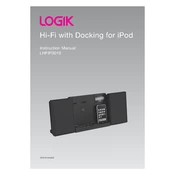
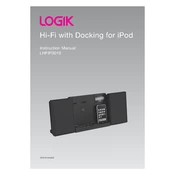
To connect your Logik LHFIP3010 to a Bluetooth device, make sure the sound system is in Bluetooth mode. Enable Bluetooth on your device, search for available devices, and select 'Logik LHFIP3010' from the list to pair.
Ensure the power cable is securely connected to both the sound system and the power outlet. Check if the power outlet is working by testing it with another device. If the issue persists, contact customer support.
To reset the Logik LHFIP3010, turn off the system and unplug it from the power source. Wait for about 30 seconds before plugging it back in and turning it on. This should reset the system.
Check that the volume is turned up and the correct input source is selected. Ensure all cables are connected properly. If using Bluetooth, ensure the device is paired and not muted.
Check the manufacturer's website for any available firmware updates. If an update is available, follow the instructions provided to download and install it onto your device.
Yes, you can connect the Logik LHFIP3010 to your TV using an auxiliary cable, RCA cables, or via Bluetooth if your TV supports it. Refer to your TV's manual for more specific connection options.
To clean your Logik LHFIP3010, use a soft, dry cloth to gently wipe the exterior. Avoid using liquid cleaners or spraying any substances directly onto the device.
To improve sound quality, ensure the speakers are placed at ear level and away from walls to avoid reflections. Adjust the equalizer settings on your connected device for optimal sound.
The Logik LHFIP3010 features Bluetooth connectivity, multiple input options including USB and AUX, a built-in FM radio, and a remote control. Check the user manual for more detailed specifications.
To set up the FM radio, switch the system to FM mode using the remote or control panel. Use the tuning buttons to search for available stations, and use the memory function to save your favorite stations.