Logik LHFIP2010 Instruction Manual
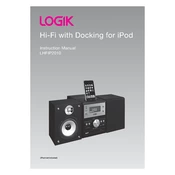
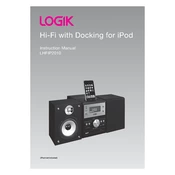
To connect your Sound System to a Bluetooth device, ensure the system is in Bluetooth mode by selecting the Bluetooth input. Then, enable Bluetooth on your device, search for available connections, and select 'Logik LHFIP2010' from the list.
First, check that the system is powered on and the volume is turned up. Ensure all connections are secure. Try switching inputs and testing with a different audio source. If the problem persists, consult the user manual's troubleshooting section.
To perform a factory reset, turn off the sound system. Then, press and hold the 'Power' and 'Volume Up' buttons simultaneously for about 10 seconds until the system restarts.
Yes, you can connect the sound system to a TV using an auxiliary cable or an optical cable. Make sure to select the correct input source on your sound system after making the connection.
Check the batteries in the remote and replace them if necessary. Ensure there are no obstructions between the remote and the sound system. If the issue persists, try resetting the remote by removing the batteries and pressing all buttons twice before reinserting the batteries.
To enhance bass output, adjust the bass settings on the sound system. You can also try repositioning the speakers closer to walls or corners, which can naturally amplify bass frequencies.
To clean the sound system, use a soft, dry cloth to wipe the exterior. Avoid using water or cleaning solutions. Regularly check and secure all cable connections to maintain optimal performance.
To update the firmware, visit the manufacturer's website to check for available updates. Download the firmware file and follow the provided instructions to install it using a USB drive.
Ensure the USB drive is formatted to FAT32, as other formats may not be recognized. Check that the USB port on the sound system is not damaged. Try using a different USB drive to rule out compatibility issues.
To set up multiple units, connect each to a compatible audio receiver or use Bluetooth pairing if supported. Place the speakers in desired locations around the room, ensuring they are equidistant from the listening area for optimal sound distribution.