Logik LHFDAB14 Instruction Manual
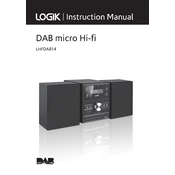
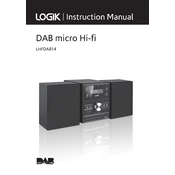
To connect your Logik LHFDAB14 to a Bluetooth device, turn on the sound system and activate Bluetooth mode by pressing the 'Mode' button until 'BT' appears on the display. Then, enable Bluetooth on your device and select 'Logik LHFDAB14' from the list of available devices.
First, ensure that the volume is turned up on both the sound system and the audio source. Check that all cables are securely connected. If using Bluetooth, ensure that the device is paired correctly. If the issue persists, try resetting the system by unplugging it for a few minutes.
To improve FM radio reception, extend the antenna fully and adjust its position. Placing the system near a window or away from other electronic devices can also help reduce interference.
To clean the Logik LHFDAB14, use a soft, dry cloth to wipe the exterior. Avoid using any liquid cleaners or spraying liquids directly onto the unit. Regularly check and clean the speaker grills to prevent dust accumulation.
If your Logik LHFDAB14 does not power on, ensure that it is plugged into a working power outlet. Check the power cord for any damage. If the problem continues, try using a different outlet or consult the user manual for further troubleshooting steps.
Yes, you can play music from a USB drive. Insert the USB drive into the USB port on the sound system, then press the 'Mode' button until 'USB' appears on the display. Use the control buttons to navigate and play tracks.
To set the alarm, press the 'Alarm' button and use the 'Set' button to adjust the time. Choose your preferred sound source (radio or buzzer) and confirm the settings. Ensure the alarm is activated by checking for the indicator icon on the display.
First, replace the battery in the remote control. Ensure there are no obstructions between the remote and the sound system. If the remote still does not work, try resetting the system or consult the manual for further troubleshooting.
To reset the sound system to factory settings, press and hold the 'Reset' button (if available) or refer to the user manual for the specific reset procedure. This action will erase all custom settings and restore the original settings.
The Logik LHFDAB14 does not support external speaker connections as it is designed to be a standalone unit. However, you can connect it to an amplifier with compatible input options to enhance sound output.