Logik LHFCDC10 Instruction Manual
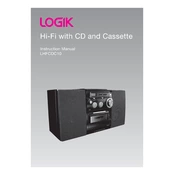
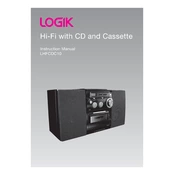
To connect your Logik LHFCDC10 Sound System to a Bluetooth device, turn on the sound system and press the Bluetooth button. Ensure your Bluetooth device is in pairing mode and select 'Logik LHFCDC10' from the list of available devices.
If your sound system does not turn on, check that it is plugged into a working power outlet. Ensure the power cable is properly connected to the unit. If it still does not turn on, try using a different power cable or contact customer support.
To reset your Logik LHFCDC10 to factory settings, turn off the unit. Then press and hold the 'Power' and 'Volume Down' buttons simultaneously for about 10 seconds until the system restarts.
Use a soft, dry cloth to gently wipe the exterior of the sound system. Avoid using water, cleaning sprays, or abrasive materials that might damage the surface.
To improve sound quality, ensure the speakers are positioned correctly and not obstructed. Adjust the equalizer settings on your device for optimal sound. Additionally, make sure the firmware is up to date for the best performance.
Yes, you can connect your Logik LHFCDC10 to a TV using an auxiliary cable or via Bluetooth if your TV supports it. Check your TV manual for instructions on output settings.
If there is no sound, check the volume level and ensure the system is not muted. Verify that the sound source is correctly connected and playing audio. If using Bluetooth, ensure both devices are paired and connected.
To update the firmware, visit the manufacturer's website and download the latest firmware version. Follow the provided instructions to install the update via a USB drive or over-the-air if supported.
If your Bluetooth connection is unstable, ensure both devices are within the recommended range and there are no large obstacles between them. Try unpairing and repairing the devices, and check for any firmware updates.
To set up the FM radio, extend the antenna and press the 'FM' button on the remote or unit. Use the tuning buttons to find your desired station. For better reception, reposition the antenna as needed.