Logik LHDR15 Instruction Manual
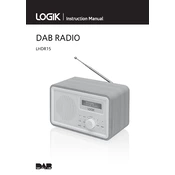
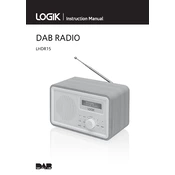
To set the alarm, press the 'Alarm' button, use the tuning knob to select the desired alarm time, and confirm by pressing 'Select'. Ensure the alarm is turned on by checking the alarm icon on the display.
Check if the volume is turned up and ensure the radio is not muted. Verify that the correct source is selected and the antenna is properly connected for better reception.
Extend the antenna fully and adjust its position for optimal reception. Avoid placing the radio near electronic devices that might cause interference.
Ensure the radio is plugged in and the power is on. If the issue persists, try resetting the radio by unplugging it for a few minutes and then plugging it back in.
To reset the radio to factory settings, press and hold the 'Menu' button until 'Factory Reset' appears on the screen, then confirm by pressing 'Select'.
Yes, you can connect external speakers using the headphone jack. Ensure the speakers are compatible and use the appropriate cable for connection.
Press the 'Mode' button on the radio to toggle between FM and DAB modes. The current mode will be displayed on the screen.
Tune to the desired station, then press and hold one of the preset buttons until you hear a beep, indicating the station has been saved.
Check the sleep timer settings, as it might be set to turn off the radio after a certain period. Also, ensure there is no issue with the power connection.
Check the manufacturer's website for any available firmware updates, and follow the instructions provided to update via USB or other methods specified.