Logik LHDAB17 Instruction Manual
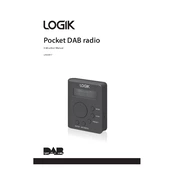
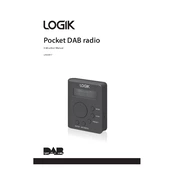
To set the alarm on your Logik LHDAB17 Radio, press the 'Alarm' button. Use the tuning knob to select the desired alarm time and confirm by pressing 'Select'. Choose your preferred alarm sound and volume, then press 'Alarm' again to activate.
First, check if the radio is properly plugged into a power source. If it's using batteries, ensure they are correctly installed and have charge. If the radio still does not turn on, try resetting it by unplugging for a few minutes. If the issue persists, consult the user manual or contact customer support.
To improve signal reception, fully extend the antenna and position it for the best signal strength. Try relocating the radio to a different spot, preferably near a window. Avoid placing it near electronic devices that might cause interference.
Yes, you can preset stations. Tune to your desired station, press and hold the 'Preset' button until the preset number flashes, then use the tuning knob to select a preset number and press 'Select' to save.
A "No Signal" message indicates poor reception. Ensure the antenna is fully extended and reposition the radio. Check for any obstructions or interference sources nearby. If the problem continues, perform a full scan to re-tune the available stations.
To reset to factory settings, turn on the radio and press the 'Menu' button. Navigate to 'System Settings' using the tuning knob, select 'Factory Reset', and confirm by pressing 'Select'. Note that this will erase all preset stations.
The Logik LHDAB17 Radio requires four AA batteries. It's recommended to use alkaline or rechargeable batteries for optimal performance.
To switch between DAB and FM modes, press the 'Mode' button on the radio. Each press will toggle between DAB and FM modes.
To adjust the volume, use the volume knob located on the radio. Turn it clockwise to increase the volume and counterclockwise to decrease it.
If the display is not working, ensure the radio is powered on and connected to a power source. For battery use, check that the batteries are properly installed and have sufficient charge. If the problem persists, try resetting the radio or contact customer support.