Logik LGHOBX16 Instruction Manual
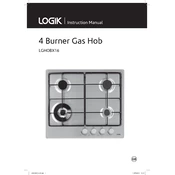
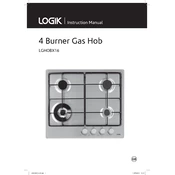
To install the Logik LGHOBX16 hob, ensure the power is turned off. Fit the hob into the cut-out in your work surface and secure it using the clamps provided. Connect it to the power supply as per the wiring diagram in the user manual.
Check if the burner cap is properly aligned. Ensure the hob is clean and dry, and examine the ignition system for any visible damage. If the issue persists, contact customer support.
Use a damp cloth with mild detergent to clean the surface of the hob. Avoid using abrasive materials or chemicals. Ensure the hob is cool before cleaning.
Regularly clean the hob after use to prevent build-up. Check gas connections for leaks and ensure electrical components are in good condition. Schedule periodic professional inspections.
A clicking sound usually indicates that the ignition system is sparking. If it continues after the burner is lit, ensure the burner cap is correctly placed. If the issue remains, consult a technician.
Use the control knobs to adjust the flame size. Turn the knob clockwise to decrease the flame and counterclockwise to increase it. Ensure you are selecting the correct burner.
Ensure the hob is level and the burners are properly seated. Clean any debris or residue from the burner parts. If the problem persists, the hob may need professional servicing.
Use flat-bottomed cookware that matches the size of the burners for optimal performance. Avoid using warped or uneven cookware as it may affect heat distribution.
After a power outage, ensure the hob is turned off. Once power is restored, turn on the hob and check each burner to ensure they are functioning correctly.
Yes, using a gas leak detector is recommended for safety. Place the detector near the hob to monitor any potential gas leaks. Ensure it is functioning properly by testing it regularly.