Logik LGHOBX12 Instruction Manual
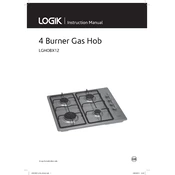
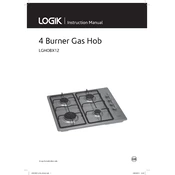
To clean the filters, first ensure the hob is turned off and cooled down. Remove the filters and wash them in warm soapy water. Rinse thoroughly and let them dry before reinstalling.
If the hob does not heat up, check that it is properly connected to the power supply. Ensure that the power outlet is functioning by testing with another device. If the problem persists, consult the user manual or contact customer support.
To lock the controls, press and hold the lock button for a few seconds until the lock indicator lights up. This will prevent accidental changes to the settings.
For stubborn stains, use a hob cleaner specifically designed for glass surfaces. Apply the cleaner, let it sit for a few minutes, then wipe with a soft cloth. Avoid abrasive materials that may scratch the surface.
A clicking noise might indicate that the igniter is trying to light the burner. Ensure the burner is correctly positioned and clean. If the noise continues, there may be an issue with the igniter that needs professional servicing.
To reset the hob after a power outage, turn off the appliance at the mains and wait a few minutes. Turn it back on and check if the hob is functioning normally.
Yes, cast iron cookware can be used on the hob. However, ensure the base of the cookware is smooth to prevent scratching the glass surface.
To improve energy efficiency, use cookware with a flat base that matches the size of the burner. Keep the lid on pots to retain heat, and use residual heat by turning off the hob a few minutes before the food is fully cooked.
Regularly clean the hob surface and filters after use. Schedule a professional maintenance check annually to ensure all components are in good condition.
To replace a faulty burner, first disconnect the hob from the power supply. Remove the faulty burner following the instructions in the user manual. Install the new burner securely and reconnect to the power.