Logik LGHOBX10 Instruction Manual
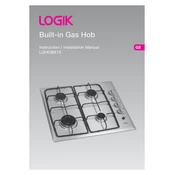
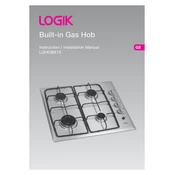
To install the Logik LGHOBX10, ensure you follow the installation instructions in the manual. This typically involves securing the hob into a pre-cut countertop opening, connecting it to a power source by a qualified electrician, and ensuring adequate ventilation.
If a burner is not igniting, check if the burner cap is properly placed and free from debris. Ensure the appliance is connected to a power source and the gas supply is on. If the issue persists, consult the manual or contact a service technician.
To clean the hob, ensure it is turned off and cooled down. Use a damp cloth with mild detergent for surface cleaning. Avoid abrasive cleaners. For stubborn stains, use a hob scraper carefully.
A clicking noise is normal when igniting gas burners as the spark igniter works. If it continues after ignition, check for gas flow issues or consult a technician if the problem persists.
Refer to the user manual for instructions on engaging the control lock feature. Typically, it involves pressing and holding a combination of buttons until a lock symbol appears on the display.
To ensure optimal performance, regularly clean the hob, check for any obstructions in the burners, and have it serviced periodically by a qualified technician.
For best results, use flat-bottomed cookware with a diameter that matches the burner size. Avoid using warped or uneven cookware for optimal heat distribution.
If the control panel is unresponsive, check if the hob is properly connected to the power supply. Try resetting the hob by switching off the power for a few minutes and then turning it back on.
It is recommended to have your hob serviced at least once a year by a qualified technician to ensure safety and efficiency.
To adjust the flame size, turn the corresponding control knob to achieve the desired flame height. Ensure the flame covers the bottom of the cookware but does not extend beyond its edges.