Logik LGHOBG16 Instruction Manual
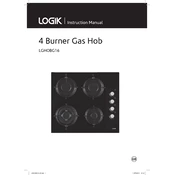
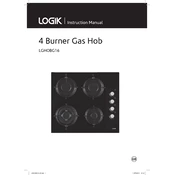
To set the timer, press the 'Timer' button, then use the '+' and '-' buttons to adjust the time. Press 'Timer' again to confirm.
Ensure that the hob is correctly plugged in and that the circuit breaker is not tripped. Also, check that the cooking zone is selected and the power level is set appropriately.
Use a soft, damp cloth with a mild detergent to clean the glass surface. Avoid abrasive cleaners or scouring pads as they can scratch the glass.
A clicking noise can be normal when the hob is cycling the heating elements on and off to maintain temperature. If the noise is excessive, ensure that the installation is stable and the hob is level.
The 'E' error code typically indicates a fault with the electronic controls. Try resetting the hob by unplugging it for a few minutes and then plugging it back in. If the error persists, consult the user manual or contact customer support.
For best results, use flat-bottomed cookware that is compatible with glass ceramic hobs. Avoid using cookware with rough or uneven bottoms.
To lock the controls, press and hold the 'Lock' button until the lock indicator lights up. To unlock, repeat the process until the indicator turns off.
Check if the power supply is connected properly and the circuit breaker is functioning. If the display remains unresponsive, consult the user manual or contact technical support for further assistance.
Yes, it is normal for the area around the cooking zones to become warm during use. Ensure that there is adequate ventilation and avoid touching the areas near the cooking zones while in use.
Regular maintenance is not typically required, but you should clean the hob regularly and inspect it for any signs of damage or wear. If you notice any issues, consult a professional technician.