Logik LFTG90W14 Instruction Manual
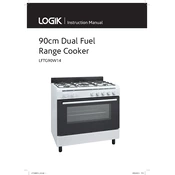
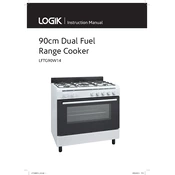
To set the clock, press the 'Clock' button, then use the '+' and '-' buttons to set the correct time. Press 'Clock' again to confirm.
Ensure that the oven is correctly plugged in and the circuit breaker is not tripped. Check if the oven settings are correct and the door is fully closed. If the problem persists, consult the user manual or contact customer support.
For cleaning the glass door, use a soft cloth with a mild soap solution. Avoid abrasive cleaners or sharp tools that could scratch the glass.
Make sure the burners are cool. Remove the burner caps and heads and soak them in warm, soapy water. Use a non-abrasive scrubber to clean, then rinse and dry thoroughly before reassembling.
The Logik LFTG90W14 does not have a self-clean feature. For cleaning, use oven-safe cleaning products and follow the manufacturer's instructions.
Use flat-bottomed, heat-resistant cookware. Avoid using glass or ceramic cookware on the stovetop as they can break from rapid temperature changes.
Ensure the oven racks are positioned correctly and not overcrowded. Consider using an oven thermometer to check for consistent temperature settings.
Regularly clean the range surfaces, check and clean the burners, and inspect the oven door seal for damage. Replace any faulty parts promptly.
First, ensure the oven is off and cool. Remove the light cover, unscrew the old bulb, and replace it with a new one of the same type. Reattach the cover.
Yes, but use it cautiously. Avoid covering the oven floor or vents, as this can affect performance and safety.