Logik LFTG90B18 Instruction Manual
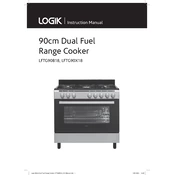
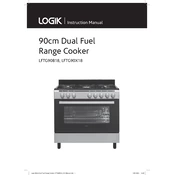
To clean your Logik LFTG90B18 Range, ensure it is cool and unplugged. Use a mild detergent and a damp cloth for the surfaces. Avoid abrasive cleaners to prevent damage. For the oven interior, use a suitable oven cleaner and follow the manufacturer's instructions.
Check if the power supply is connected and the circuit breaker is on. Ensure the temperature settings are correct. If the problem persists, inspect the heating elements for damage or contact a professional technician for assistance.
Ensure that you preheat the oven to the correct temperature before placing your dish inside. Use appropriate cookware and avoid overcrowding the oven to allow for proper air circulation.
First, ensure the burner is clean and free from debris. Check if the gas supply is turned on. If the igniter clicks but does not light, it may need cleaning or replacement. Consult the user manual for guidance or contact a technician.
Press the 'Timer' button on the control panel. Use the '+' and '-' buttons to set the desired time. Press 'Start' to activate the timer. The timer will alert you when the set time has elapsed.
Regularly clean the range surfaces, burners, and oven. Check for any gas leaks or electrical issues. Inspect and replace any damaged parts as needed, and ensure the range is level for optimal performance.
New ranges may emit odors as protective oils burn off. If the range is not new, clean any food residues from the oven or burners. Persistent odors may indicate a gas leak, in which case you should contact a professional immediately.
Consult the user manual for calibration instructions. Typically, you will need to access the settings menu and adjust the temperature offset. Use an oven thermometer to ensure accurate calibration.
Perform a reset by unplugging the range for a few minutes and plugging it back in. If the issue persists, inspect for any visible damage or consult a technician for further diagnosis.
Ensure the oven is cool and unplugged. Locate the light cover inside the oven, unscrew it, and replace the bulb with a new one of the same type. Screw the cover back on and plug in the range.