Logik LFTG50W16 Instruction Manual
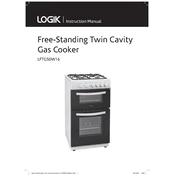
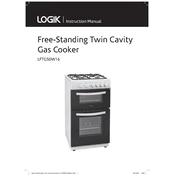
To set the clock, press the "Clock" button until the clock icon appears. Use the "+" and "-" buttons to adjust the time and press "Clock" again to confirm.
Ensure the oven is properly connected to a power source. Check the circuit breaker and reset if necessary. If the problem persists, there may be a fault with the thermostat or heating element that requires professional service.
Remove the door if necessary for easier access. Use a non-abrasive cleaner and a soft cloth to wipe down the glass. For stubborn stains, a mixture of baking soda and water can be applied and left for 15 minutes before wiping off.
Ensure the range is plugged in and the gas supply is turned on. Clean the burner caps and ensure they are installed correctly. Check for any blockages in the burner holes and clear them carefully.
Select the grill function on the control panel and set the desired temperature. Allow the grill to preheat for a few minutes before placing food inside. Keep the oven door slightly open during grilling.
Regular maintenance includes cleaning the oven and burners, checking the door seals for wear, and inspecting the gas supply hose for leaks or damage.
Immediately turn off the range and ventilate the area. Check for any loose connections on the gas supply line. If the smell persists, contact a professional technician to inspect the appliance.
Ensure the oven is switched off and cool. Remove the glass cover over the light bulb by turning it counterclockwise. Replace the bulb with a new one of the same type and wattage, then screw the glass cover back in place.
Uneven cooking can be caused by improper rack placement or overcrowding the oven. Ensure food is centered and not blocking air circulation. It may also be necessary to calibrate the oven temperature if this issue persists.
Avoid using excessive amounts of oil or fat when cooking. Regularly clean the oven to remove food residues and spills that can cause smoke. Ensure proper ventilation when using the oven.