Logik LFTC60B22 Instruction Manual
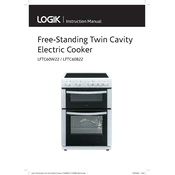
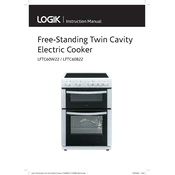
To set the clock, press the 'Clock' button until the display starts blinking. Use the '+' and '-' buttons to set the correct time, and press 'Clock' again to confirm.
Ensure that the range is properly plugged in and the circuit breaker is not tripped. Check if the oven settings are correct and the door is fully closed. If the issue persists, consult the user manual or contact customer support.
Use a non-abrasive glass cleaner and a soft cloth. Avoid using harsh chemicals or scrubbing pads that could scratch the surface. For stubborn stains, a mixture of baking soda and water can be applied.
Regularly wipe the hob with a damp cloth after each use. For tougher stains, use a hob cleaner and a scraper designed for ceramic surfaces. Avoid using abrasive materials.
To activate the child lock, press and hold the 'Lock' button for three seconds until a lock symbol appears on the display. To deactivate, repeat the process.
The fan may run after cooking to cool down the oven. This is normal and will stop automatically. If it continues running excessively, check for any settings that might have been unintentionally activated.
Ensure the oven is off and cool. Remove the glass cover by turning it counterclockwise, then replace the bulb with a new one of the same type and wattage. Reattach the glass cover.
Use flat-bottomed cookware made of stainless steel, aluminum, or copper. Avoid using glass, ceramic, or stoneware, as they may scratch the surface.
The Logik LFTC60B22 Range does not have a self-cleaning cycle. Regular manual cleaning is recommended using suitable oven cleaners and methods.
In the event of a power outage, the range will stop functioning. Once power is restored, you may need to reset the clock and cooking settings. Check your food for doneness and continue cooking if necessary.