Logik LFTC60B16 Instruction Manual
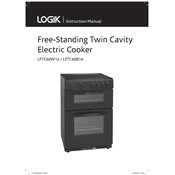
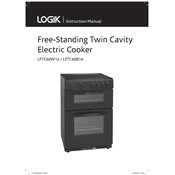
To set the clock, press the 'Clock' button. Use the '+' and '-' buttons to adjust the hour and minutes. Press 'Clock' again to confirm the time.
First, ensure the range is plugged in and the circuit breaker is not tripped. Check if the timer is set correctly and that the oven mode is selected properly. If the problem persists, consult a professional technician.
Use a mixture of baking soda and water to create a paste. Apply it on the glass and let it sit for 15 minutes. Wipe it off with a damp cloth. Avoid using abrasive cleaners.
A clicking noise can be normal when the range is heating up or cooling down. If it continues, check if the elements are correctly installed. If unsure, consult a professional.
Use an oven thermometer to verify the temperature. If it is inaccurate, you may need to recalibrate the thermostat or call a service technician.
To activate the child lock, press and hold the 'Lock' button for a few seconds until the lock indicator lights up. Repeat the process to deactivate.
Remove the burners and soak them in warm, soapy water. Use a soft brush to clean any residue. Rinse thoroughly and dry before reinstalling.
Yes, ensure the oven is switched off and cool. Open the door, remove the lamp cover, and replace the bulb with a new one of the same type. Reattach the lamp cover.
Use the correct size pots for burners, keep the oven door closed during cooking, and regularly clean the burners and oven to ensure optimal performance.
Check if the range is properly connected to the power supply. Try resetting the circuit breaker. If the issue persists, contact customer support for assistance.