Logik LFTC60A12 Instruction Manual
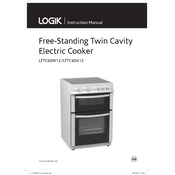
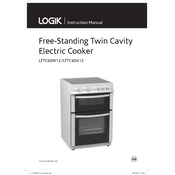
To set the clock, press the 'Clock' button until the display blinks. Use the '+' and '-' buttons to adjust the time. Press 'Clock' again to confirm.
Check that the range is properly connected to the power supply. Make sure the temperature settings are correct and that the oven door is fully closed. If the issue persists, consult the user manual or contact a professional technician.
To clean the oven door glass, remove the door according to the manual's instructions. Use a non-abrasive cleaner and a soft cloth to clean the glass. Avoid using metal scrapers or harsh chemicals.
The Logik LFTC60A12 Range does not have a self-clean function. Manual cleaning is recommended using non-abrasive cleaners and a damp cloth.
Use flat-bottomed, smooth cookware made of materials such as stainless steel, aluminum, or ceramic. Avoid using glass, copper, or cast iron cookware as they may scratch the surface.
The hob indicator light remains on to indicate residual heat on the burner surface. It will turn off once the surface has cooled down to a safe temperature.
Ensure the oven is switched off and cool. Remove the lamp cover by turning it counterclockwise. Replace the bulb with a new one of the same type, and reattach the lamp cover.
First, check if the range is properly connected to the power supply. If it is, try resetting the range by turning off the power for a few minutes, then turning it back on. If the issue persists, consult a technician.
It is recommended to clean the oven every 3 to 6 months, depending on usage. Regular cleaning helps maintain efficiency and prevents buildup of grease and food residue.
Immediately turn off the hob and allow it to cool. Wipe up the spill with a soft cloth or sponge. Avoid using abrasive materials that could scratch the surface.