Logik LFL11X Instruction Manual
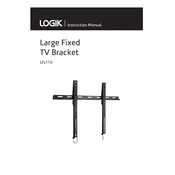
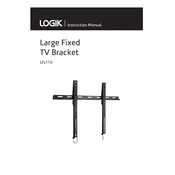
To mount the Logik LFL11X on drywall, ensure you use suitable anchors designed for drywall. Mark the wall where you want to install the mount, drill pilot holes for the anchors, insert the anchors, and then secure the mount with screws provided in the kit. Always check that the mount is level and secure before attaching your device.
The Logik LFL11X mount supports a maximum weight capacity of 30 kg (66 lbs). Ensure the wall and mounting hardware can support this weight for safe installation.
To adjust the tilt and swivel, gently loosen the adjustment screws on the mount arm. Tilt or swivel the device to the desired angle and retighten the screws to secure the position. Be cautious not to overtighten to avoid damaging the mount.
For installing the Logik LFL11X, you will need a drill, a screwdriver, a level, a measuring tape, and a pencil for marking. Depending on the wall type, you may also need a stud finder and a wrench.
First, ensure all screws and bolts are securely tightened. Check the wall anchors and mounting plate for any damage. If the TV is still unstable, verify that the TV's weight does not exceed the mount's capacity and consult the user manual for specific troubleshooting tips.
The Logik LFL11X mount is designed for indoor use. Installing it outdoors can expose it to weather conditions that may cause rust or other damage, potentially compromising its integrity.
Regularly check all screws and bolts to ensure they remain tight. Clean the mount with a soft, dry cloth to remove dust and debris. Avoid using harsh chemicals that could damage the mount's finish.
If the joints become stiff, apply a small amount of lubricant, such as WD-40, to the joints. Move the mount gently back and forth to distribute the lubricant evenly, ensuring smooth operation.
Before removing the TV, have someone assist you to prevent accidents. Loosen the screws or brackets holding the TV in place, and carefully lift the TV off the mount. Ensure the mount itself is stable during the removal process.
Before relocating the mount, assess the new wall for structural integrity and suitability for mounting. Ensure you have the appropriate tools and anchors for the new surface. Carefully uninstall the mount from its current position, keeping all parts and instructions for reinstallation.