Logik LFC60W16 Instruction Manual
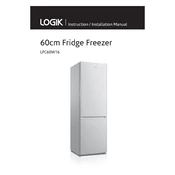
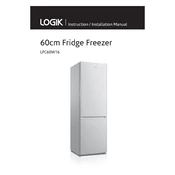
To adjust the temperature, locate the thermostat dial inside the refrigerator compartment. Turn the dial clockwise to lower the temperature and counterclockwise to increase it. Allow 24 hours for the changes to stabilize.
First, check if the refrigerator is plugged in and the power is on. Ensure the temperature setting is correct. Clean the condenser coils, and verify that the door seals are not damaged. If the issue persists, consider contacting a professional technician.
The Logik LFC60W16 is a frost-free model, so manual defrosting is not necessary. However, if you notice an unusual buildup of frost, it may indicate a problem with the door seal or thermostat.
Water pooling can result from a blocked defrost drain. Locate the drain hole inside the refrigerator and clear any obstructions using a small brush or pipe cleaner.
Ensure the refrigerator is placed away from heat sources and has adequate ventilation. Keep the door closed as much as possible, and ensure the door seals are intact. Regularly clean the condenser coils to maintain efficiency.
Some noise is normal, but if the sounds are unusual, check if the refrigerator is level and stable. Ensure that items inside are not vibrating against each other and that the condenser fan is unobstructed.
Unplug the refrigerator and remove all items. Use a mixture of mild detergent and warm water to wipe down surfaces. Rinse with clean water and dry thoroughly before plugging the unit back in and replacing the items.
Yes, the Logik LFC60W16 allows for a reversible door. Refer to the user manual for detailed instructions on changing the door hinge to the opposite side.
Keep the refrigerator and freezer doors closed to maintain the temperature. A full freezer will keep food frozen for about 48 hours, while a half-full freezer will last about 24 hours.
Unplug the refrigerator and locate the light cover inside the compartment. Remove the cover and unscrew the old bulb. Replace it with a new bulb of the same type and wattage, then reattach the cover.