Logik LFC60SI14 Instruction Manual
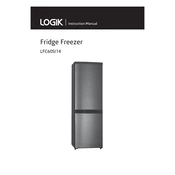
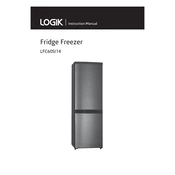
To adjust the temperature, locate the temperature control dial inside the refrigerator compartment. Turn the dial clockwise to lower the temperature and counterclockwise to increase it.
Ensure that the refrigerator is plugged in and the power is on. Check that the temperature control is set correctly. Make sure the door seals are clean and not damaged. If the problem persists, consult the user manual or contact customer support.
The freezer should be defrosted when the ice build-up is more than 5mm thick. Regular defrosting improves efficiency and performance.
Unplug the refrigerator before cleaning. Use a mixture of mild detergent and warm water to clean the interior surfaces. Avoid using abrasive cleaners. Dry with a soft cloth before plugging the appliance back in.
First, check if the refrigerator is level. Noises can also be due to items inside vibrating. Ensure nothing is touching the interior walls. If noises persist, it might require professional inspection.
Yes, the door opening direction can be changed. Refer to the user manual for detailed instructions on reversing the door hinges. This may require additional tools.
Unplug the refrigerator and locate the light cover inside the compartment. Remove the cover, unscrew the old bulb, and replace it with a new one of the same type and wattage. Reattach the cover and plug the refrigerator back in.
Check if the defrost drain is clogged. Clean the drain hole with a pipe cleaner or similar tool. Ensure that food is not blocking the drainage path.
Keep the refrigerator well-stocked, as this helps maintain temperature. Avoid frequent door openings and ensure the seals are tight. Regularly defrost the freezer to maintain efficiency.
Empty the contents and secure any loose shelves or drawers. Keep the refrigerator upright to prevent damage to the compressor. Use a dolly or hand truck for safe transport.