Logik LFC50W16N Instruction Manual
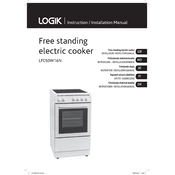
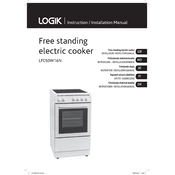
To clean the Logik LFC50W16N range, ensure the appliance is switched off and cool. Use a damp cloth with mild detergent for the exterior and a soft brush for the control knobs. Avoid abrasive cleaners to prevent surface damage.
First, check that the range is plugged in and the circuit breaker is not tripped. Clean the burner heads and caps to remove any debris. Ensure the burner parts are correctly placed. If the issue persists, contact a professional technician.
To adjust the oven temperature, refer to the user manual for calibration instructions. Typically, you'll need to press and hold certain buttons to access the settings menu, where you can make adjustments.
Uneven heating can be caused by faulty heating elements or incorrect rack positioning. Check the elements for damage and ensure racks are placed according to the cooking guidelines in the manual. Consider rotating your dishes halfway through cooking.
To replace the oven light bulb, first disconnect the range from the power source. Remove the oven's light cover, usually by unscrewing it. Replace the bulb with one of the same type and wattage. Reattach the cover and restore power.
If you smell gas, ensure all burners are turned off. Check for loose connections on the gas supply. If the smell persists, evacuate the area and contact your gas supplier or a technician immediately, as this could indicate a leak.
To reset the range, unplug it from the electrical outlet or switch off the circuit breaker for about 5 minutes. Then, reconnect the power. This can resolve minor electronic glitches.
Regular maintenance includes cleaning the burners, oven, and control panel, checking gas connections for leaks, and inspecting the power cord for damage. Perform these checks monthly to ensure optimal performance.
Use oven-safe trays or dishes with taller sides to contain food. Avoid overfilling containers and place a baking sheet on the lower rack to catch any spills. This will also help in keeping the oven clean.
If the control panel is unresponsive, perform a power reset by unplugging the range for a few minutes. Check for any stuck buttons and ensure the panel is clean and dry. If the problem continues, contact customer support.